My first router I bought was the Linksys WRT54G. That must have been so long ago, I can't remember the year. Shortly after that when I started my blogs. It was the time when ISP used to auto upgrade your bandwidth without you needing to sign a new contract. Soon, my broadband speed was faster than what the WRT54G can transmit, so I changed to other routers.
Time passes so quickly. Linksys was acquired and it became Linksys by Cisco. It got acquired again last year and it became Linksys again. For the last few months, I have been testing the Linksys WRT1900AC that was gifted to me. It was the familiar design and colour of my first router, but on steroids, a 1.2 GHz dual-core ARM CPU if you wish to know.
I know that most people reading this blog are not technical folks, so I will write this blog in 'an easier to understand' and 'how I used it' easy reading manner. If you need a more technical review, there are the more technical reviews out there.

So, how has this router performed the last few months?
The people and also the equipments in our home are quite internet dependent. We have multiple mobile and tablets running at the same time. Other gadgets connect itself to the internet to update things for us as well. Remote controls that will switch on lights via wifi, weighting machines that will update our weight as we stand on it, Apple TV, VOIP home phone, etc.
When the 'clan' is at our place for dinners, we have an additional 10 or more devices that will also connect to our router. So scrolling through your Instagram feeds and posting would not be no problem in our household.

This is the top view of the WRT1900AC. Does it look like the old WRT54G? It has 'grown' over the years. It is now bigger, measuring 24.8 x 19.5 x 5.1 cm. There are also more visible ventilation holes on top and at the bottom. More memory too, it has a 128MB Flash and 256MB DDR3 RAM.
Like the old WRT54G and if you want, use third-party firmware too. It has 4 Gigabit Ethernet ports, but we use wifi at home, so we don't use them at all. We did not want to rewire the house last time. If you have devices that connect directly to it, this might be useful.

There are 4 directional antennas so you can adjust it in the direction so that all your rooms will have signal. There is a room in our house that will only have signal if you open the bedroom door. I also had low signal in my bathroom (don't laugh, I know many people use mobile phones while sitting on the throne too).
With this current router, I can receive wifi, but not at the highest speed, but it works now. One reason why it works now is because our previous router was either a 2.4GHz or 5GHz. If I set it to use 2.4GHz, the signal can travel further, but the speed is low. If I set it to 5GHz, I can get higher speed, but with every wall or even door, the signal drops until it's non existent. (Higher frequency allows faster speed, but walls or wood will block the signals. Lower frequency travels further but have lower speeds)
This WRT1900AC is a simultaneous dual wireless band router. So I can have the name SSID (the wifi name) for both bands. For example, when I am in the living room or bedroom it will be connected to the 5GHz and I can surf at high speeds. When I move to the toilet or the 'ulu' bedroom, it will get connected to the 2.4GHz and still allows me to surf but at a lower speed.
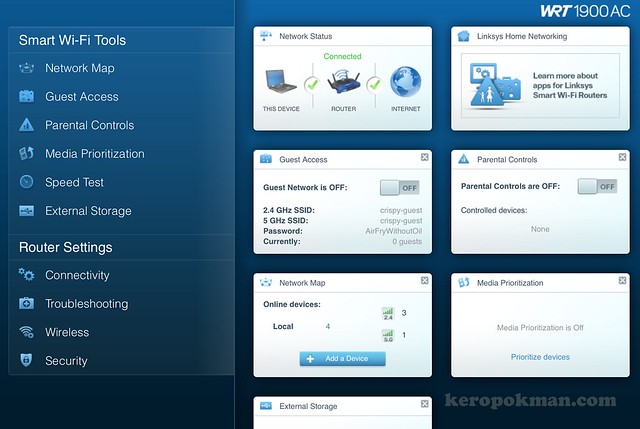
Setting up the router is rather easy with the instructions that comes with it. You can connect it using the 'one button' connect if your notebook supports it (if you have old folks, this is so useful), or just the usual connection to SSID available and password.
The router administration is also easy to navigate and set up. The interface is easy to understand. The 'network map' in the admin screen is the most interesting to see. You can monitor and see which devices are connected and which bands.
If you want to connect an external storage to it, you can. We don't use that at home, we back up everything to the cloud and since network is fast for us, we just back them all up on a combination of Dropbox, OneDrive and Google Drive.
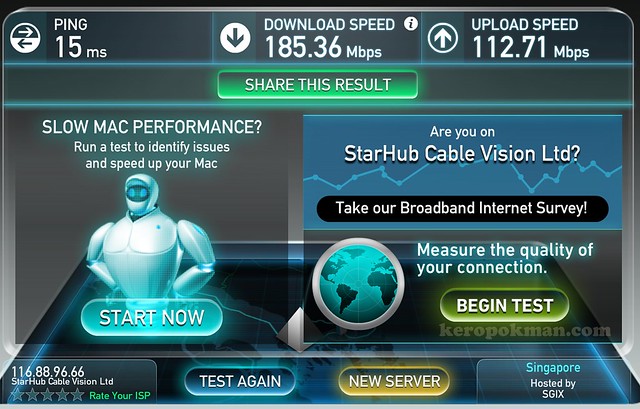
We are subscribed to a 200Mbps Fiber Service.
From our notebooks at home, the speedtest is rather good. Yes, at times, and depending on the host we are connecting to, we get different speeds. This was to the SGIX server and the upload speed was not satisfying this morning.
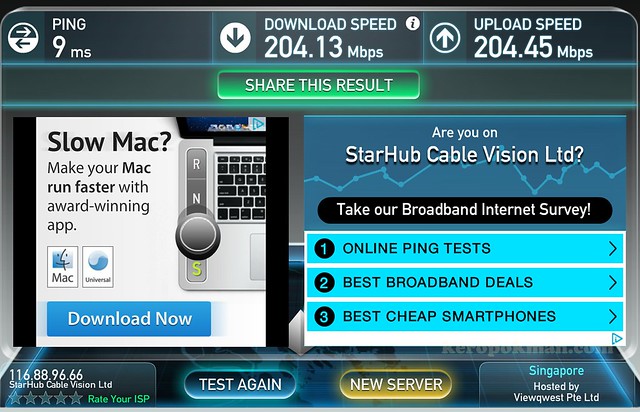
When I changed to Viewqwest to test the speed and I could connect at 204Mbps on both download and upload speeds. You might not get this speeds if you notebook or mobile phones are using the older chips. I am testing using a Macbook Pro Retina in the same room as the WRT1900AC.
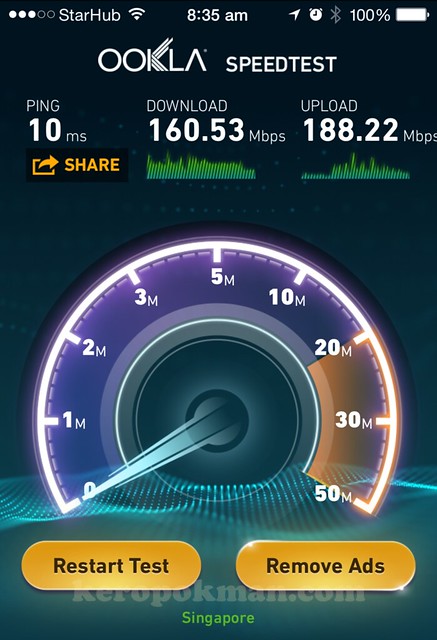
For mobile phones, the speed is usually slower than notebooks. With the iPhone 6Plus, which has a newer chip, I could get speeds of 160Mbps for download and 188Mbps for upload when I connect to the router at the 5GHz band. I was quite surprised because my previous mobile phones never had this speed.
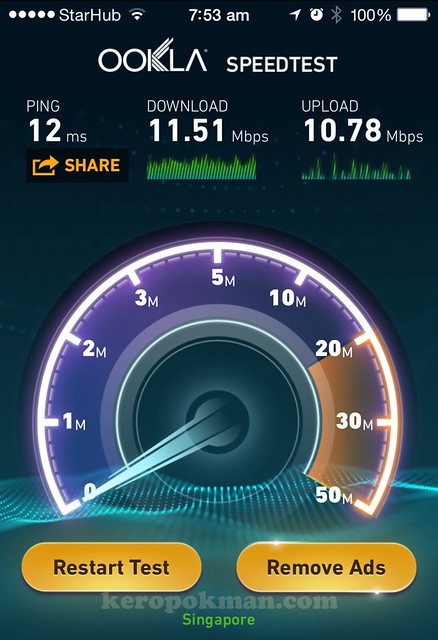
From the ahem, bathroom, the speed does drop a bit when it gets connected to the 2.4GHz band. Spotty, but I am happy I don't get dropped to 4G or 3G.
To be fair, on some days, I get super low speed and that's when we know it's time to reset the router. We never bothered to find out if it's the router's fault or the ISP's fault. We just reset the router and 5 minutes later, everything gets back to normal.
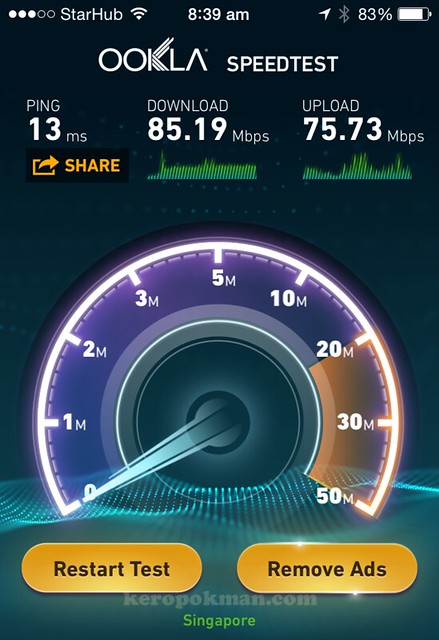
On an older phone like the iPhone 5s, the speed I get is lower on the 5GHz band and even lower on the 2.4GHz. That was why I switched to the 5GHz on my previous router, so get faster speed, but you won't get signals with every wall that blocks you. Yes that is one reason why we upgrade our phones. So I am glad this router can run both bands simultaneously.
If you are on Fiber and want to connect directly to the ONT modem, you can. There are instructions for it that comes with the box and it works, I have tried it.
I have also positioned my router in a way that when I outside the house at the bus stop, I can still surf with the 2.4GHz signal. You know we got to 'like' those Instagram feeds right?
I know there are other routers that are similar, but I am not a router reviewer and this has been my experience with the Linksys WRT1900AC for the last few months. If you are interested in getting a new router, you can try this, or like what I tell friends who ask me, get someone who has it and trial it at home.
Now, back to surfing other food blogs and viewing Youtubes of others preparing food.
Time passes so quickly. Linksys was acquired and it became Linksys by Cisco. It got acquired again last year and it became Linksys again. For the last few months, I have been testing the Linksys WRT1900AC that was gifted to me. It was the familiar design and colour of my first router, but on steroids, a 1.2 GHz dual-core ARM CPU if you wish to know.
I know that most people reading this blog are not technical folks, so I will write this blog in 'an easier to understand' and 'how I used it' easy reading manner. If you need a more technical review, there are the more technical reviews out there.

So, how has this router performed the last few months?
The people and also the equipments in our home are quite internet dependent. We have multiple mobile and tablets running at the same time. Other gadgets connect itself to the internet to update things for us as well. Remote controls that will switch on lights via wifi, weighting machines that will update our weight as we stand on it, Apple TV, VOIP home phone, etc.
When the 'clan' is at our place for dinners, we have an additional 10 or more devices that will also connect to our router. So scrolling through your Instagram feeds and posting would not be no problem in our household.

This is the top view of the WRT1900AC. Does it look like the old WRT54G? It has 'grown' over the years. It is now bigger, measuring 24.8 x 19.5 x 5.1 cm. There are also more visible ventilation holes on top and at the bottom. More memory too, it has a 128MB Flash and 256MB DDR3 RAM.
Like the old WRT54G and if you want, use third-party firmware too. It has 4 Gigabit Ethernet ports, but we use wifi at home, so we don't use them at all. We did not want to rewire the house last time. If you have devices that connect directly to it, this might be useful.

There are 4 directional antennas so you can adjust it in the direction so that all your rooms will have signal. There is a room in our house that will only have signal if you open the bedroom door. I also had low signal in my bathroom (don't laugh, I know many people use mobile phones while sitting on the throne too).
With this current router, I can receive wifi, but not at the highest speed, but it works now. One reason why it works now is because our previous router was either a 2.4GHz or 5GHz. If I set it to use 2.4GHz, the signal can travel further, but the speed is low. If I set it to 5GHz, I can get higher speed, but with every wall or even door, the signal drops until it's non existent. (Higher frequency allows faster speed, but walls or wood will block the signals. Lower frequency travels further but have lower speeds)
This WRT1900AC is a simultaneous dual wireless band router. So I can have the name SSID (the wifi name) for both bands. For example, when I am in the living room or bedroom it will be connected to the 5GHz and I can surf at high speeds. When I move to the toilet or the 'ulu' bedroom, it will get connected to the 2.4GHz and still allows me to surf but at a lower speed.
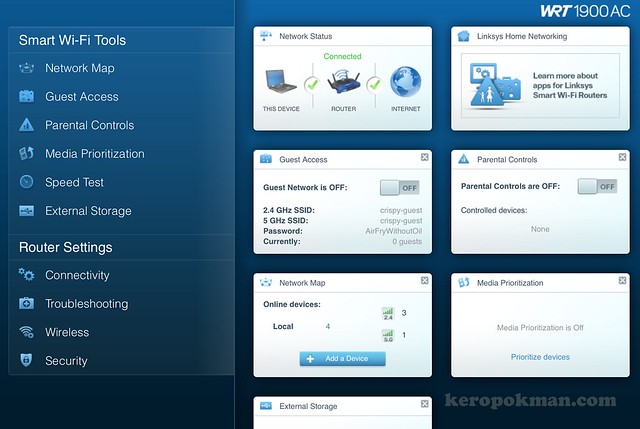
Setting up the router is rather easy with the instructions that comes with it. You can connect it using the 'one button' connect if your notebook supports it (if you have old folks, this is so useful), or just the usual connection to SSID available and password.
The router administration is also easy to navigate and set up. The interface is easy to understand. The 'network map' in the admin screen is the most interesting to see. You can monitor and see which devices are connected and which bands.
If you want to connect an external storage to it, you can. We don't use that at home, we back up everything to the cloud and since network is fast for us, we just back them all up on a combination of Dropbox, OneDrive and Google Drive.
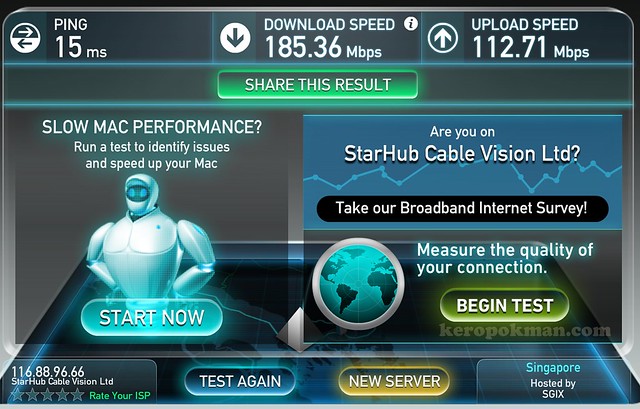
We are subscribed to a 200Mbps Fiber Service.
From our notebooks at home, the speedtest is rather good. Yes, at times, and depending on the host we are connecting to, we get different speeds. This was to the SGIX server and the upload speed was not satisfying this morning.
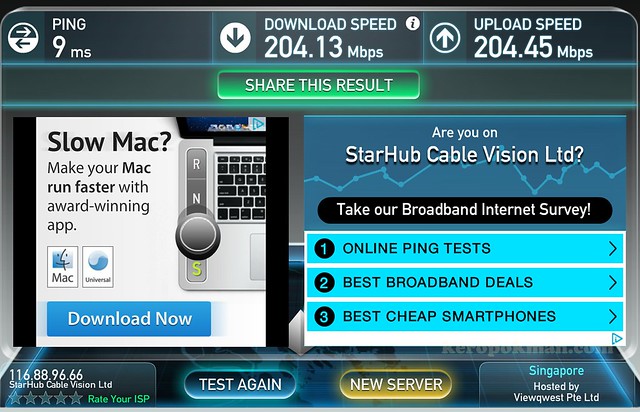
When I changed to Viewqwest to test the speed and I could connect at 204Mbps on both download and upload speeds. You might not get this speeds if you notebook or mobile phones are using the older chips. I am testing using a Macbook Pro Retina in the same room as the WRT1900AC.
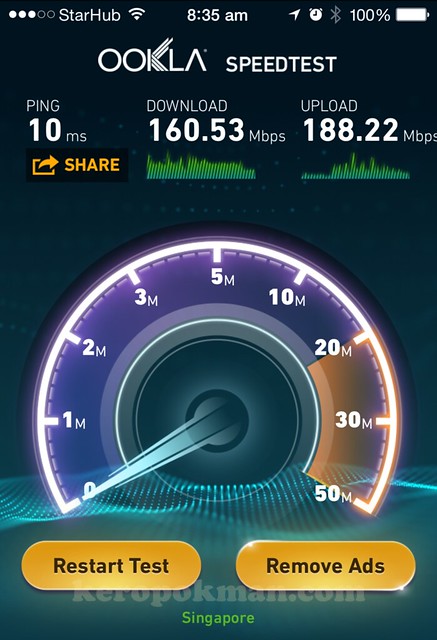
For mobile phones, the speed is usually slower than notebooks. With the iPhone 6Plus, which has a newer chip, I could get speeds of 160Mbps for download and 188Mbps for upload when I connect to the router at the 5GHz band. I was quite surprised because my previous mobile phones never had this speed.
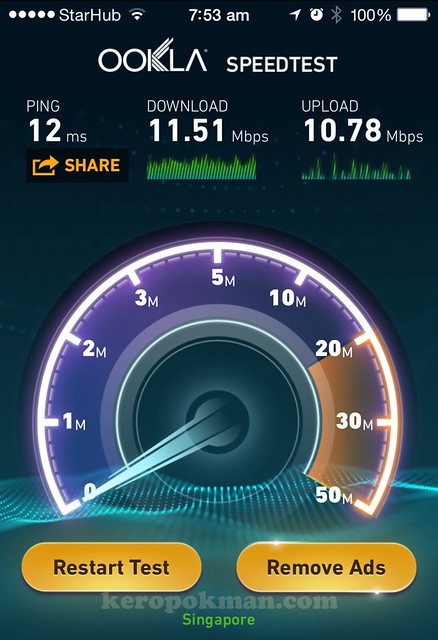
From the ahem, bathroom, the speed does drop a bit when it gets connected to the 2.4GHz band. Spotty, but I am happy I don't get dropped to 4G or 3G.
To be fair, on some days, I get super low speed and that's when we know it's time to reset the router. We never bothered to find out if it's the router's fault or the ISP's fault. We just reset the router and 5 minutes later, everything gets back to normal.
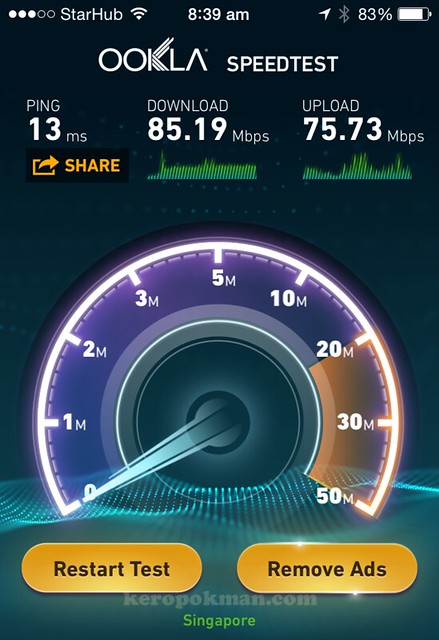
On an older phone like the iPhone 5s, the speed I get is lower on the 5GHz band and even lower on the 2.4GHz. That was why I switched to the 5GHz on my previous router, so get faster speed, but you won't get signals with every wall that blocks you. Yes that is one reason why we upgrade our phones. So I am glad this router can run both bands simultaneously.
If you are on Fiber and want to connect directly to the ONT modem, you can. There are instructions for it that comes with the box and it works, I have tried it.
I have also positioned my router in a way that when I outside the house at the bus stop, I can still surf with the 2.4GHz signal. You know we got to 'like' those Instagram feeds right?
I know there are other routers that are similar, but I am not a router reviewer and this has been my experience with the Linksys WRT1900AC for the last few months. If you are interested in getting a new router, you can try this, or like what I tell friends who ask me, get someone who has it and trial it at home.
Now, back to surfing other food blogs and viewing Youtubes of others preparing food.